
Five Game-Changing Features for Property Managers in Homhero’s Unified Inbox
Homhero’s Unified Inbox is a powerful tool designed to streamline communication for property managers, bringing all correspondence into one central hub. From guest inquiries to owner updates and cleaner messages, everything is accessible in one place.
Let’s dive into five game-changing features that will help you get the most out of Homhero’s Unified Inbox.
1. Efficient Message Management: Archive and Unread Functionality
Staying on top of your messages is crucial, and Homhero’s Unified Inbox makes it easy.
Archiving Messages: Once you’ve actioned a message, simply hover over it and click the archive icon. This moves the message to your archived folder, keeping your main inbox clutter-free and allowing you to focus on new correspondence. Don’t worry about missing replies; if a contact replies to an archived message, Homhero automatically brings it back to your inbox for re-action.
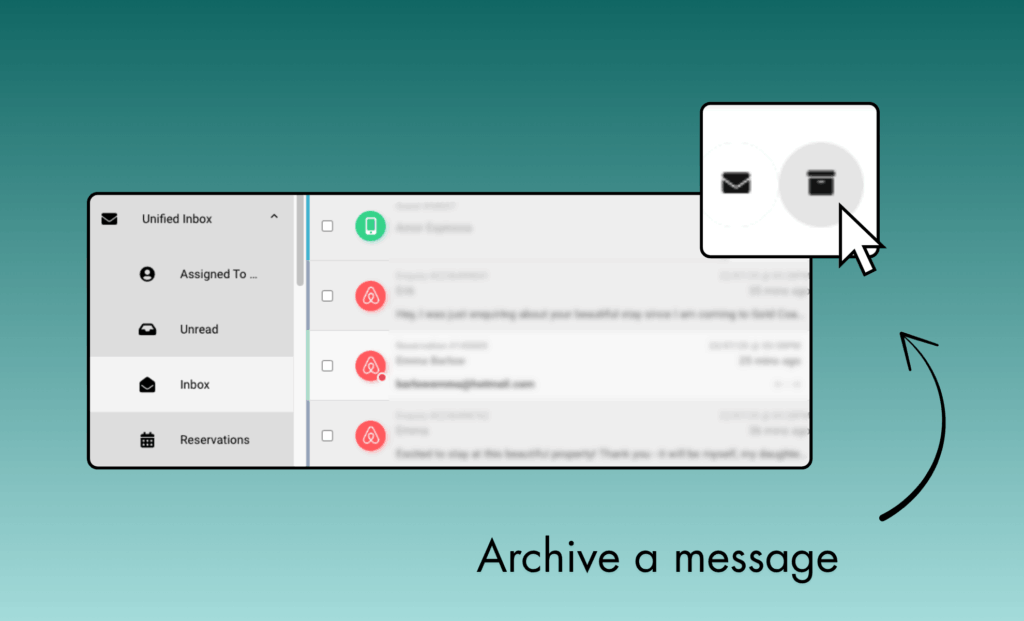
Marking as Unread: Accidentally opened a message you weren’t ready to deal with? No problem! You can easily mark individual messages as unread. For multiple messages, you can use the bulk action feature to select several threads and mark them as unread in one go. This ensures important messages don’t get overlooked.
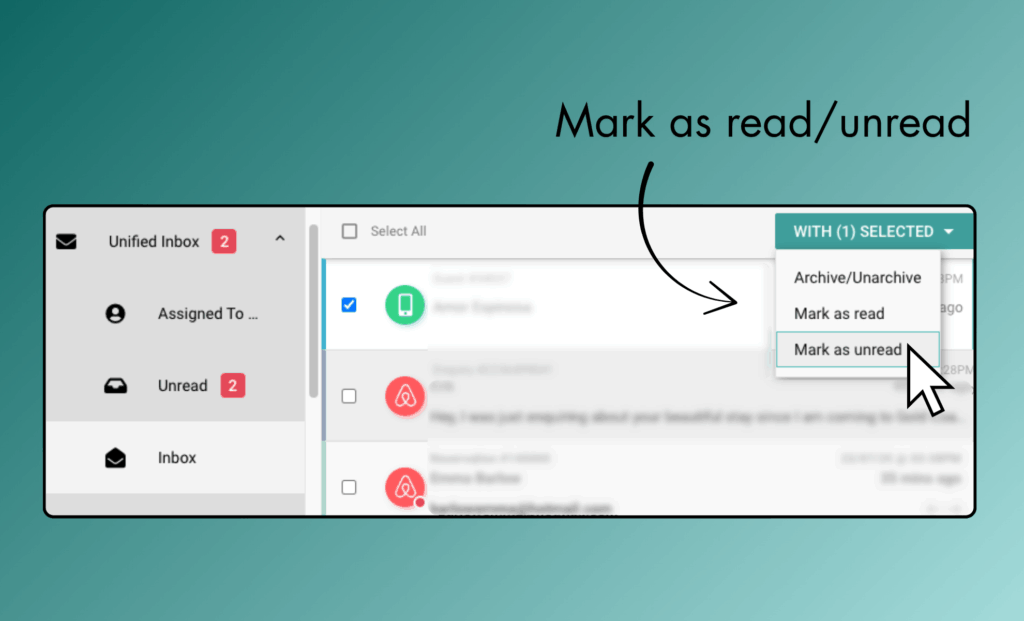
2. Streamlined Team Collaboration with Message Assignment
For teams managing multiple communication streams, assigning messages is a lifesaver. You can assign any message to a specific staff member. Once assigned, their initials will appear next to the message. You can also send them an email notification, ensuring they’re promptly aware of their new task.
This feature allows individual team members to log in, navigate to their “assigned to me” folder, and efficiently action their allocated replies, promoting clear ownership and accountability.
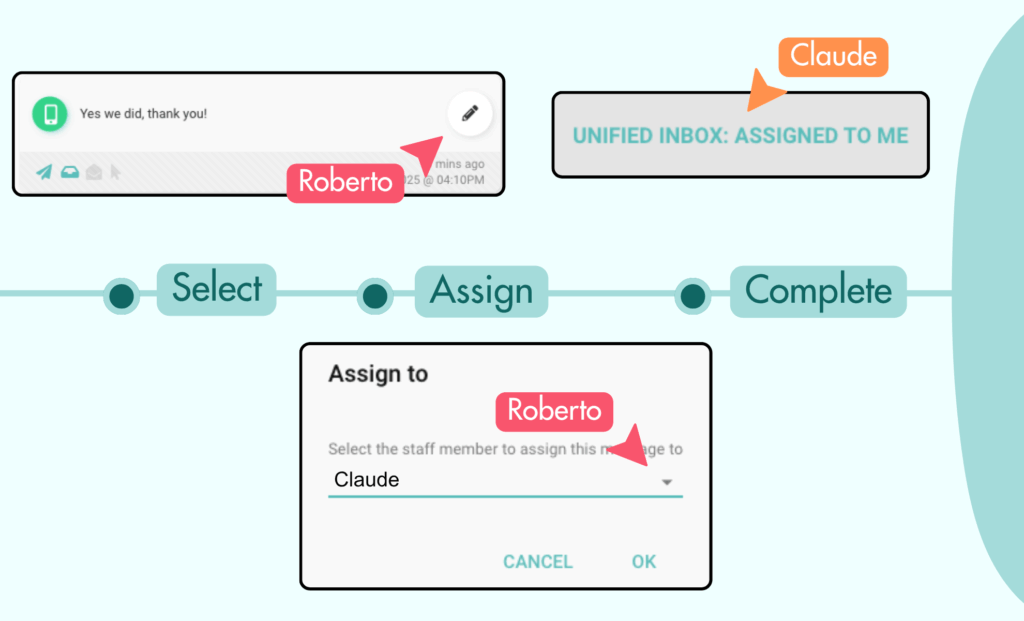
3. Intelligent Right-Hand Panel for Contextual Information
The right-hand panel in the Unified Inbox is a dynamic tool that provides contextual information based on the type of message you’re viewing.
- Reservation Details: When viewing a reservation-related message, the panel displays a comprehensive breakdown, including property address, booking details, occupancy, payment information (including expected payouts for Airbnb), and booking notes. A standout feature is the quick availability tool, showing a snapshot of five days before and after the guest’s stay. This is incredibly useful for upselling, offering extended stays, or late check-outs. You can even edit the reservation directly from the inbox, saving you time and clicks.
- Contact and Cleaner Information: For communication with owners or cleaners, the right-hand panel will display their contact information, allowing for quick access and direct editing if needed.
- Email Tracking Statistics: For email correspondence, the panel provides valuable email tracking statistics. See when an email was sent, delivered, opened, and even when links were clicked. This helps your team stay on top of guest communication and quickly identify if an email failed to deliver, allowing you to troubleshoot proactively.
- Airbnb Guest Profiles: For Airbnb inquiries, the panel shows the inquiry ID, dates, and a direct link to the guest’s Airbnb profile. This gives you all the necessary information at a glance before approving an inquiry.
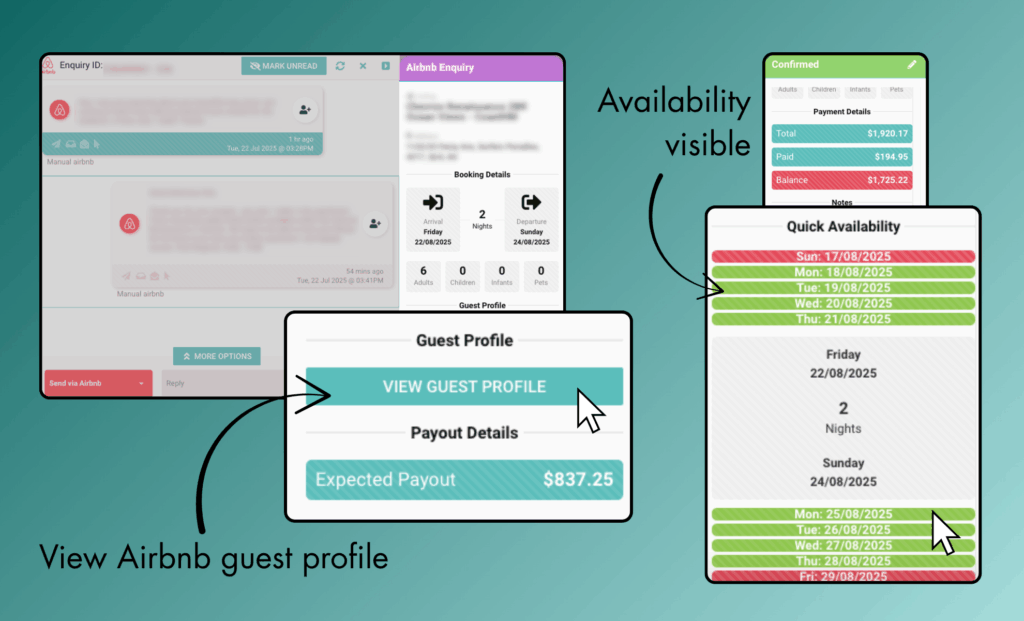
4. Powerful Keyword Search and Type Filters
Navigating a busy inbox is made easy with the keyword search and type filter functions.
- Keyword Search: Can’t remember a guest’s name or a reservation ID? Use the keyword search to find specific words or phrases within your communications. For example, if a guest requested “early check-in,” typing that into the search bar will filter your inbox to show only relevant messages.
- Type Filter: Combine the keyword search with the type filter to refine your results even further. If you remember the “early check-in” request came through VRBO, you can select “VRBO” from the type filter. This powerful combination allows you to quickly pinpoint specific conversations, saving you valuable time and ensuring no message goes unaddressed.
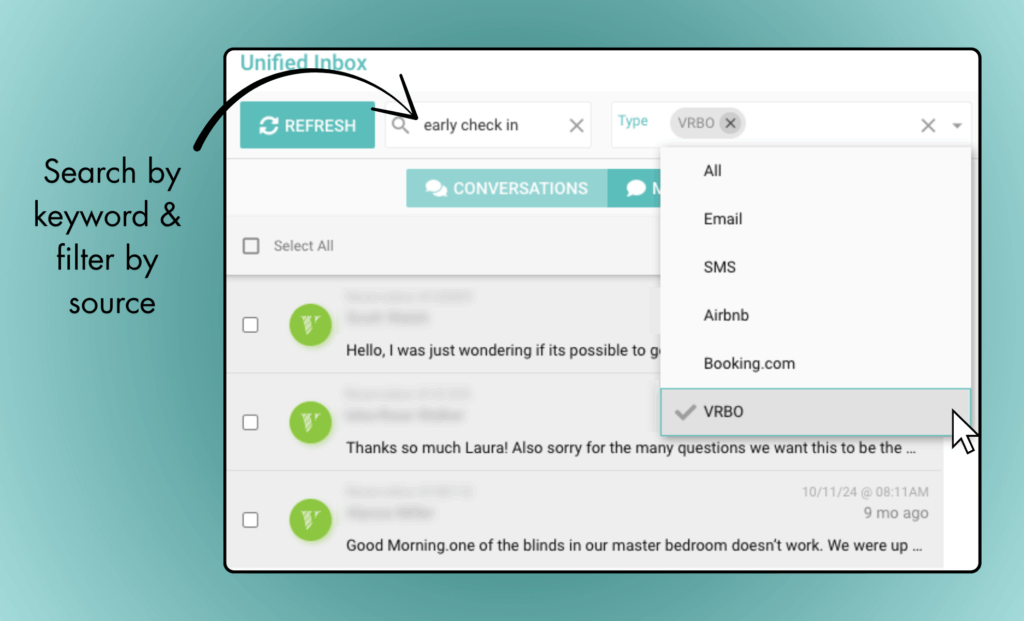
5. Portfolio Management for Organised Operations
For property managers operating across multiple locations or portfolios, this feature is a game-changer. By selecting a specific portfolio (e.g., “Gold Coast Portfolio”), Homhero will filter your entire inbox to show only communication related to that portfolio.
This is incredibly beneficial for large teams or businesses spanning different geographical areas. It ensures that team members focus solely on communication relevant to their assigned portfolio, preventing cross-communication errors and enhancing clarity within the Unified Inbox.
Homhero’s Unified Inbox is designed to empower property managers with efficient tools for managing all their communications. By leveraging these five game-changing features, you can streamline your operations, improve team collaboration, and enhance guest satisfaction.

